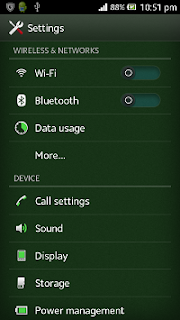HTC One S Tastes Android 4.2.2 Jelly Bean via CyanogenMod 10.1 Final Build ROM - ROM free download
I went through the process last night, and my HTC One XL has never felt faster. There’s not necessarily a
difference in terms of raw processing power — but the user interface is smoother, it takes less time to load apps or switch between running apps, and the phone even seems to boot or reboot more quickly.
At the moment it takes a little longer than it used to for the screen to turn on once you hit the power button, but that’s a small price to pay.
Unfortunately installing the new builds of CM10.1 can be a bit of a pain. Make sure to read through the development thread at xda-developers before getting started, but here’s the basic outline of what you need to do:
S-Off your phone
Re-lock your bootloader if it’s unlocked (this might not be strictly necessary if you have S-Off, but it’s what I did).
Update to the 3.18 RUU (this will replace your operating system, bootloader, and recovery)
Flash TWRP or CWM recovery
Download and flash the latest nightly build
Download and flash the latest gApps
If you’ve already rooted and installed a custom recovery on your device, it’s also a very, very good idea to backup your device using CWM or TWRP before you get started. I’d also recommend backing up your apps and data using Titanium Backup. You can then restore all your apps after updating, otherwise you’ll need to reinstall apps one at a time and you may lose some data associated with those apps.
While I was able to perform most of the above tasks with the help of an HTC One X All-in-One Toolkit, some commands didn’t seem to work automatically so I had to enter them manually in a command prompt. So if you’re not comfortable working with adb and fastboot commands, you may run into trouble upgrading.
The good news is that it’s relatively difficult to brick a device, and even if you end up with a boot loop (your device gets stuck at the boot screen), you should be able to get into fastboot by pressing and holding the volume down and power buttons to turn on the device, and from there you can boot into recovery and restore from any backups you’ve made.
Download
Click to download the ROM - cm-10.1-20130817-NIGHTLY-ville.zip
update - 2013-08-17
Size - 165.20 MB
difference in terms of raw processing power — but the user interface is smoother, it takes less time to load apps or switch between running apps, and the phone even seems to boot or reboot more quickly.
At the moment it takes a little longer than it used to for the screen to turn on once you hit the power button, but that’s a small price to pay.
Unfortunately installing the new builds of CM10.1 can be a bit of a pain. Make sure to read through the development thread at xda-developers before getting started, but here’s the basic outline of what you need to do:
S-Off your phone
Re-lock your bootloader if it’s unlocked (this might not be strictly necessary if you have S-Off, but it’s what I did).
Update to the 3.18 RUU (this will replace your operating system, bootloader, and recovery)
Flash TWRP or CWM recovery
Download and flash the latest nightly build
Download and flash the latest gApps
If you’ve already rooted and installed a custom recovery on your device, it’s also a very, very good idea to backup your device using CWM or TWRP before you get started. I’d also recommend backing up your apps and data using Titanium Backup. You can then restore all your apps after updating, otherwise you’ll need to reinstall apps one at a time and you may lose some data associated with those apps.
While I was able to perform most of the above tasks with the help of an HTC One X All-in-One Toolkit, some commands didn’t seem to work automatically so I had to enter them manually in a command prompt. So if you’re not comfortable working with adb and fastboot commands, you may run into trouble upgrading.
The good news is that it’s relatively difficult to brick a device, and even if you end up with a boot loop (your device gets stuck at the boot screen), you should be able to get into fastboot by pressing and holding the volume down and power buttons to turn on the device, and from there you can boot into recovery and restore from any backups you’ve made.
Download
Click to download the ROM - cm-10.1-20130817-NIGHTLY-ville.zip
update - 2013-08-17
Size - 165.20 MB